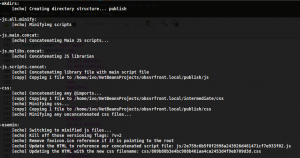… aaaand these are the links:
Dynamic “responsive” Texts:
http://worrydream.com/Tangle/guide.html
via (codediesel)
When to use Silex or not!? …incl. some nice discussions in the comments:
http://test.ical.ly/2011/10/11/is-there-a-specific-situation-when-to-use-a-php-micro-framework-like-silex/ Continue reading “thank gawd it’s online #3”