Recently i ran into RAM troubles on my vserver for some reasons, i encountered the evil:
Cannot allocate memory at ...
So first i suspected mongodb to use up loads of memory as top showed.
But after some recherche work i learned mongodb only -seems- to use a lot of memory.
see here and here and here
The actual usage was around 20mb RAM, so mongodb was innocent.
The true RAM monsters were some apache and php-fpm zombies, but thats another story.
While suspecting mongodb i thought about outsourcing the mongodb and i found a free and sufficient offer in mongolab.
My interests were on and i gave it a try.
The free version has a limit for up to 240MB storage and since my app is just a small counter it should last for some time.
The registration was easy, creation of the database aswell and the administration panel is also pretty cool and informative.
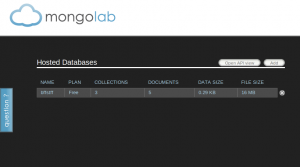
Then create a user and migrate:
First get my data from the vserver on the vserver:
mongodump --host 127.0.0.1
Then fetch it to my local machine:
scp -r me@vserver.de:/var/www/vhosts/verrueckte/dump/mongodumpdata .
Ups i didnt had no mongo client on my local machine, go get it:
sudo apt-get install mongodb-clients
Now connect to the mongolab via your console
mongo db123xyz.mongolab.com:12345/thedb -u <user> -p <pw>
Hey works, great!
Alright see you later.
> exit;
Now import the dumps to continue the counter there were i stopped.
cd mongodumpdata mongorestore -h db123xyz.mongolab.com:12345 -d thedb -u -p .
Good!
Then teach the php app the new connection:
$this->host = 'mongodb://user:pw@db123xyz.mongolab.com:12345/thedb'; new mongo($this->host);
There you go! The counter is storing its stuff to the mongolab database.
And i can stop the mongod on my machine and free some memory.
ps aux | grep mongodb kill <PID>
Good post. All well and good until your connection drops, which doesn’t usually happen for me but when it does I like to know that I can continue coding / developing in the mean time :)
Thanks.
Sure, for development its recommended to use a local setup.