Sometime ago I tried to use Adminer in Docker to administrate a sqlite database, which was not as easy as expected.
If you are a happy user of IntelliJ IDE like PHPStorm or IntelliJ Ultimate like me :) then i would nowadays recommend to use the built-in database tool of your IntelliJ IDE for Sqlite administration instead.
Even in dockerized context.
A Sqlite database is only one file, which you surely have access to.
So just add a Database configuration to your IDE and point it to the Sqlite file.
Click on the Database flyout on the left side then on the + (Plus) and add a Sqlite configuration.
(IntelliJ has good documentation on Sqlite Database connection as well of course)
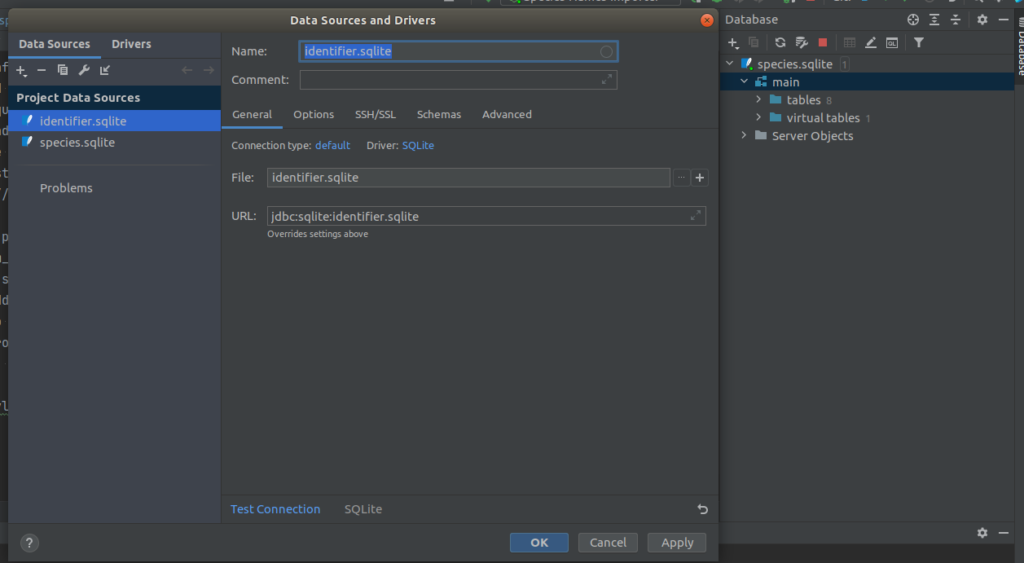
Then you are ready to go.
The UI of the database structure is quite good.
You can browse the tables by doublelick on the table in the database structure view.
Also you can edit values in the table view.
Note: When the DB was created inside the Docker container you probably dont own the DB from the host and you wont be able write to it.
While developing just change permissions on the host, if necessary.
You can also open a Database Console window where you can test queries.
This is particular better than using Adminer because these test queries are persisted and will still be there the next day.
You can add multiple database consoles and reopen them from “Scratches and Consoles” in your Project menu.
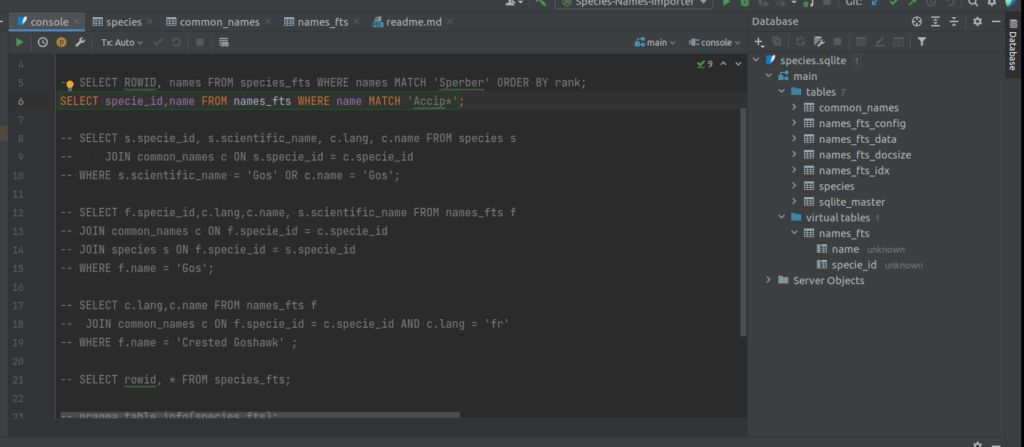
So no Adminer needed. Sqlite is just a file, dude.
No hassles with docker-compose anymore for DB administration and still using Docker for the app. :)
Update 09.08.2023:
JetBrains has now also uploaded a nice Youtube Video Tutorial on how to deal with Sqlite databases in IntelliJ IDEs like f.e. PHPStorm:
Working with SQLite Databases in any JetBrains IDE
I learned that you can now Drag and Drop Sqlite database files into the DataBase Pane and the IDE connects it directly, nice!