I recently switched from PHPStorm to IntelliJ Ultimate because of some Java. But still i am working a lot on PHP and symfony projects.
One thing i usually do on symfony projects in PHPStorm is to edit the “Directories” in the settings to avoid having results from var/cache or var/logs in the search results.
Also it slows down the search which i heavily use. So i exlude all folders that should not be searched because they are cache files or are redundant in some other way.
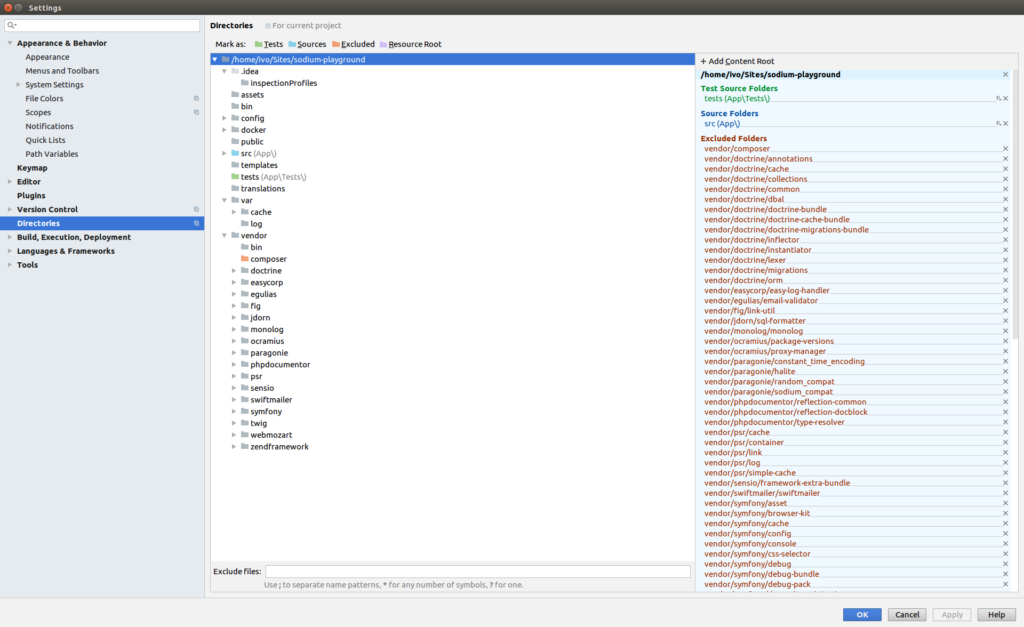
See this SO post for further discussion: https://stackoverflow.com/questions/35654320/how-to-configure-directories-when-using-a-symfony-project-in-phpstorm
But in IntelliJ Ultimate its a bit different and it took me a bit to figure out.
Here the equivalent is located under “Project Structure->Modules”.
Here you can exclude Directories, set “test” and “source” folders.
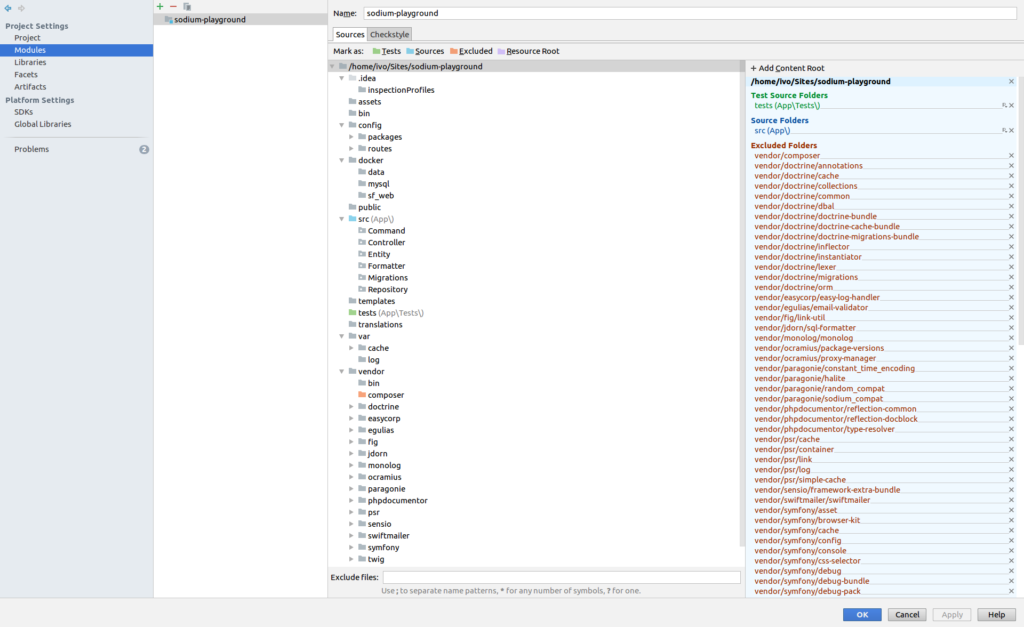
Also it seems settings are imported from PHPStorm settings already when using a former PHPStorm project in IntelliJ Ultimate. Nice :)