Over the weekend i looked for a plugin for node.js in netbeans and ended up tryin this one:
http://timboudreau.com/blog/read/NetBeans_Tools_for_Node_js
Actually its all said on the post itself: installation, features and restrictions.
So go and read it.
Its still a bit early stage and only runs on a nightly-build netbeans but it already has some helpful features.
For me i just like to have a node.js icon as my project icon ;).
No serious, i like the npm support, see image, especially for browsing the modules to see what is all available.
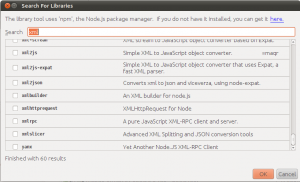
Whats also is nice and that you have the modules in the file tree and that they show the module info.
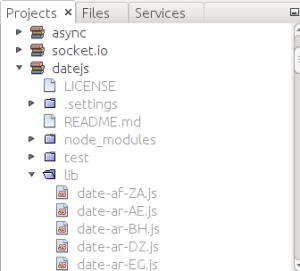
A GUI for installing the modules and editing the package file i dont really need but its nice to have.
Then starting the app from a button in netbeans is also nice.
I guess whats missing the most is code completion, maybe that will be added sometime soon.
I hope so, because having code completion for node modules would be pretty cool.
Happy to see you’re enjoying my plugin :-)
Feel free to email if you have any questions. Code completion turned out to be more painful than I’d thought to implement, so it got pushed to my “back burner” by work I was getting paid for – but I do hope to get to it eventually, and any help would of course be appreciated.
@tim you re welcome :)
i just installed the plugin in netbeans 7.1.1 and it works fine
installation goes via the netbeans update center with adding this url: http://deadlock.netbeans.org/hudson/job/nbms-and-javadoc/lastStableBuild/artifact/nbbuild/nbms/updates.xml.gz
then just install it in the available plugins tab
FYI, the NetBeans NodeJS plugin now lives on github – https://github.com/timboudreau/nb-nodejs – and builds are available here: http://timboudreau.com/builds/job/NetBeans-NodeJS-Plugin/