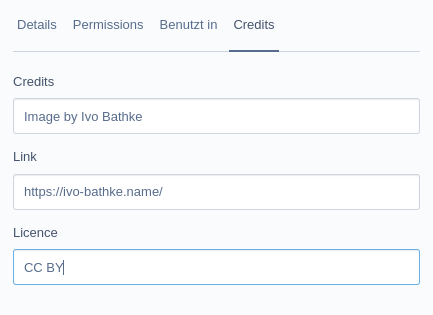Are you annoyed of too many deprecation warnings in you logs of your symfony app?
Probably yes because it is really a lot of noise.
However deprecation logs are still useful to ensure future compatibility of your app.
So since version 5.1 symfony will log deprecations to a dedicated log channel when it exists and ships with this monolog config:
monolog:
channels:
- deprecation # Deprecations are logged in the dedicated "deprecation" channel when it existsCode language: PHP (php)This is added already in the recipe and ships when installing symfony.
Ok, but the handler for this deprecation channel is not configured, so you have to do this yourself.
How? Add this to your monolog config: